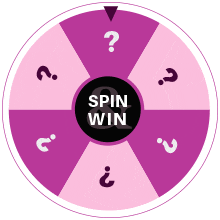With the introduction of our new Yehwang app and website, in addition to an updated design, we have also added a new resale function that is available on the app and mobile website. This feature helps Yehwang distributors to more easily publish product information online and on social media to expand your sales channels and reach more customers.
How do you use this feature? Did you see a product that you would like to sell via your online channels? Click the resale button on the product detail page in the bottom left corner. You can then adjust the product name and description. Also, you can enter your sales price, or make it invisible, and select the colors that you have purchased.
Besides that, you can also choose which existing photos you want to add to your product information and in which order. Finally, there is a choice to adjust the background color to your preference. Then download your own personalized image on your phone and you are ready to instantly share your products! The original price and source will not be visible so that consumers will only be guided to your own shop.
This resale function can be used on the mobile website and Yehwang app. Therefore, make sure you have downloaded the latest version of the app! Have fun shopping!